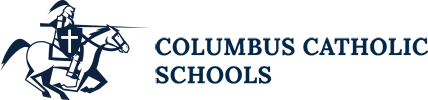Electronic Resources / Internet Use Policy
The school provides students with access to our computer lab with academic and appropriate instruction given by our computer teachers. Students also have access to technology devices within the classrooms, under the supervision of the classroom teachers. Students are not allowed to have cell phones at their disposal during the school day; and are not allowed to call or text anyone using other electronic devices such as smart watches. Should students bring a cell phone or tablet to school, those devices must be turned into the school office immediately at the beginning of the school day. Refer to the Student Acceptable Use Policy for further information.
Overview
Electronic communications provide vast, diverse and unique resources. The educational goal in providing a technologically-rich environment to teachers, staff, and students is to enhance and promote educational excellence through resource sharing, innovation and communication. Electronic resources provide an alternative mode of finding information in greater depth and at a faster rate than traditional research and communication opportunities afford.
Electronic Resources are defined as information stored on a variety of devices including, but not limited to: computers, tablets, laptops, CD’s, programmable calculators, digital cameras, video play/recording devices, audio play/recording devices, and Internet connections.
The Columbus Catholic Schools views information gathered from the Internet in the same manner as reference materials identified by the schools. Specifically, the district supports resources that will enhance the learning environment, with direct guidance from the faculty and staff. Independent exploration is also encouraged. However, access to computers and people all over the world also offers the availability of material that may not be considered of educational value in the context of a school setting. The faculty and staff of Columbus Catholic Schools cannot prevent the possibility that some users may access material that is not consistent with the educational mission, goals, and policies of the high school and district. It is the responsibility of users and their parents or guardians to honor the use restrictions and help enforce appropriate use of electronic resources and Internet access.
Guidelines
Internet access is a privilege, not a right. If a user violates any of the acceptable use guidelines outlined in this document, future access may be denied. Some violations may also constitute a criminal offense and may result in legal action. Any user violating these provisions, applicable state and federal laws, or posted classroom policies is subject to loss of access privileges and other disciplinary actions.
- Acceptable Use
- Must be in support of education and research consistent with CCS policy
- Unacceptable Use
- Students may not install any programs on any school devices.
- Participating in commercial activities – user may not offer, provide, advertise, or purchase products or services through the network (i.e. stock trading, eBay)
- Downloading media files, programs, games, or music using the school’s computers or playing music, videos, animation or film clips without permission (only class-related activities of this kind will be allowed); installing programs; using, or storing unauthorized programs on any school computer
- Transmitting any material in violation of any local, state, or federal regulation including, but not limited to: copyrighted material, threatening or obscene material, or material protected by trade secret
- Transmitting or receiving material that is pornographic, violent, threatening, obscene, disruptive, or sexually explicit, or that could be construed as harassment or disparagement of others based on their race, national origin, sex, sexual orientation, age, disability, religion, or political beliefs
- Playing computer games, participating in chat rooms (including online or network communication programs), connecting to other networks, such as Facebook or Twitter
- Running programs from “removable media” (i.e. USB drives) or CDs without permission.
- Plagiarizing (taking the ideas or writings of others and presenting them as if their own)
- Attempting to compromise, defeat, or disable any security features
- Attempting to bypass the district proxy server (Internet filters)
- Attempting to interfere with or alter network configurations
- Using a Virtual Private Network (VPN) or proxy server to get around the schools firewall
- A student aware of any misuse or infraction of the regulations who does not report it to a teacher or administrator shall be subject to disciplinary action.
- Privacy
- Electronic information, including e-mail, is not private
- Privileges
- Access to the Internet/network is not a right, but a privilege.
- Unacceptable usage may result in cancelation of access.
- Netiquette
- Be polite and abide by the generally accepted rules of network etiquette.
- Do not use vulgar or obscene language.
- Do not reveal your address or phone number or those of others.
- Do not intentionally disrupt the network or other users.
- Volume should be mute, unless given permission by the teacher.
- Headphones are not allowed without teacher permission, and the volume needs to be kept at a level that others can not hear.
- Security
- If passwords or account numbers are assigned, do not reveal them, or use or reveal another person’s password, or allow another person to use yours. Do not write them down in an easily accessible place. Periodically change passwords.
- Attempting to log on as another user will result in cancelation of privileges.
- If a security problem is identified, notify a system administrator immediately.
- Do not show or identify a security problem to other students.
- Do not attempt to compromise, defeat, bypass or disable any security features, district proxies (Internet filters), or network configurations.
- Vandalism/Harassment
- Vandalism is defined as any malicious attempt to harm or destroy data of another user, the Internet, or other networks. This includes, but is not limited to, creating and/or uploading computer viruses, malicious software, or unauthorized programs.
- Harassment is defined as the persistent annoyance of another user, or interference in another’s work. This includes, but is not limited to, the sending of unwanted mail or messages.
- Vandalism and/or harassment will result in the cancelation of the offending user’s access.
- CCS will not tolerate cyberbullying, and students caught doing so will be subject to discipline under the school’s bullying policy.
- Penalties
- Any user violating these provisions, applicable state and federal laws, or posted classroom, library, or district rules is subject to loss of network privileges and any other district disciplinary options, including criminal prosecution.
- School and district administrators will make the final determination of what constitutes unacceptable use, and their decision is final.
The Columbus Catholic Schools makes no warranties of any kind, whether expressed or implied, for the service it is providing. The Columbus Catholic Schools will not be responsible for any damages a user may suffer, including loss of data. CCS will not be responsible for the accuracy or quality of information obtained through the Internet connections.
All terms and conditions as stated in this document are applicable to all users of the network. These provisions reflect an agreement of the parties and shall be governed and interpreted in accordance with laws of the State of Wisconsin and the United States of America, as well as policies from the Diocese of La Crosse.
Computer Login Policy
Students, faculty, and staff are issued a computer login upon entering Columbus Catholic. This login only allows each person access to his/her own files. Logins are issued by the Technology Director of CCS.
Overview
Electronic communications provide vast, diverse, and unique resources. The educational goal in providing a technologically-rich environment to teachers, staff, and students is to enhance and promote educational excellence through resource sharing, innovation and communication. Electronic resources provide an alternative mode of finding information in greater depth and at a faster rate than traditional research and communication opportunities afford.
Electronic Resources are defined as information stored on a variety of devices including, but not limited to: computers, tablets, laptops, CDs, programmable calculators, digital cameras, video play/recording devices, audio play/recording devices, and Internet connections.
The Columbus Catholic Schools views information gathered from the Internet in the same manner as reference materials identified by the schools. Specifically, the district supports resources that will enhance the learning environment, with direct guidance from the faculty and staff. Independent exploration is also encouraged. However, access to computers and people all over the world also offers the availability of material that may not be considered of educational value in the context of a school setting. The faculty and staff of Columbus Catholic Schools cannot prevent the possibility that some users may access material that is not consistent with the educational mission, goals, and policies of the high school and district. It is the responsibility of users and their parents/guardians to honor the use restrictions and help enforce appropriate use of electronic resources and Internet access.
Guidelines
Internet access is a privilege, not a right. If a user violates any of the acceptable use guidelines outlined in this document, future access may be denied. Some violations may also constitute a criminal offense and may result in legal action. Any user violating these provisions, applicable state and federal laws, or posted classroom policies is subject to loss of access privileges and other disciplinary actions.
- Acceptable Use
- Must be in support of education and research consistent with CCS policy
- Unacceptable Use
- Installing any programs on any school devices
- Participating in commercial activities – user may not offer, provide, advertise, or purchase products or services through the network (i.e. stock trading, eBay)
- Downloading media files, programs, games, or music using the school’s computers or playing music, videos, animation or film clips without permission (only class-related activities of this kind will be allowed); installing programs; using, or storing unauthorized programs on any school computer
- Transmitting any material in violation of any local, state, or federal regulation including, but not limited to: copyrighted material, threatening or obscene material, or material protected by trade secret
- Transmitting or receiving material that is pornographic, violent, threatening, obscene, disruptive, or sexually explicit, or that could be construed as harassment or disparagement of others based on their race, national origin, sex, sexual orientation, age, disability, religion, or political beliefs
- Playing computer games, participating in chat rooms (including online or network communication programs), connecting to other networks, such as Facebook or Twitter
- Running programs from “removable media’ (i.e. USB drives) or CDs without permission.
- Plagiarizing (taking the ideas or writings of others and presenting them as your own)
- Attempting to compromise, defeat, or disable any security features
- Attempting to bypass the district proxy server (Internet filters)
- Attempting to interfere with or alter network configurations
- Using a virtual private network (VPN) or proxy server to get around the school's firewall
- A student aware of any misuse or infraction of the regulations who does not report it to a teacher or administrator shall be subject to disciplinary action.
- Privacy
- Electronic information, including email, is not private
- Privileges
- Access to the Internet/network is not a right, but a privilege
- Unacceptable usage may result in cancelation of access
- Netiquette
- Be polite and abide by the generally accepted rules of network etiquette
- Do not use vulgar or obscene language
- Do not reveal your address or phone number or those of others
- Do not intentionally disrupt the network or other users
- Volume should be mute, unless given permission by the teacher
- Headphones are not allowed without teacher permission, and the volume needs to be kept at a level that others cannot hear
- Security
- If passwords or account numbers are assigned, do not reveal them, or use or reveal another person’s password, or allow another person to use yours. Do not write them down in an easily accessible place. Periodically change passwords.
- Attempting to log on as another user will result in cancelation of privileges
- If a security problem is identified, notify a system administrator immediately
- Do not show or identify a security problem to other students
- Do not attempt to compromise, defeat, bypass or disable any security features, district proxies (Internet filters), or network configurations
- Vandalism/Harassment
- Vandalism is defined as any malicious attempt to harm or destroy data of another user, the Internet, or other networks. This includes, but is not limited to, creating and/or uploading computer viruses, malicious software, or unauthorized programs.
- Harassment is defined as the persistent annoyance of another user, or interference in another’s work. This includes, but is not limited to, the sending of unwanted mail or messages.
- Vandalism and/or harassment will result in the cancelation of the offending user’s access
- CCS will not tolerate cyberbullying, and students caught doing so will be subject to discipline under the school’s bullying policy
- Penalties
- Any user violating these provisions, applicable state and federal laws, or posted classroom, library, or district rules is subject to loss of network privileges and any other district disciplinary options, including criminal prosecution.
- School and district administrators will make the final determination of what constitutes unacceptable use, and their decision is final.
The Columbus Catholic Schools makes no warranties of any kind, whether expressed or implied, for the service it is providing. The Columbus Catholic Schools will not be responsible for any damages a user may suffer, including loss of data. CCS will not be responsible for the accuracy or quality of information obtained through the Internet connections.
All terms and conditions as stated in this document are applicable to all users of the network. These provisions reflect an agreement of the parties and shall be governed and interpreted in accordance with the laws of the State of Wisconsin and the United States of America, as well as policies from the Diocese of La Crosse.
Computer Login Policy
Students, faculty, and staff are issued a computer login upon entering Columbus Catholic. This login allows each person access to only his/her own files. Logins are issued by the Technology Director of CCS.
- Parent Resources
- Absence Notification Forms
- Calendar
- CCS Business Directory
- Chaplain
- Dress Down and Spirit Days
- Fieldhouse Project - Parent and Student Info
- Food Services
- Fundraising Calendar
- Fundraising Gift in Kind Form
- Fundraising Policy
- Fundraising Request Form
- Gift Card Office
- Needs Closet
- Parent Association
- Photography Policy
- Safe Environment
- School Cancellation Plan
- School Spirit!
- Service Hours Requirements
- Social Media
- Uniforms
- Volunteer Opportunities
- Weekly Update